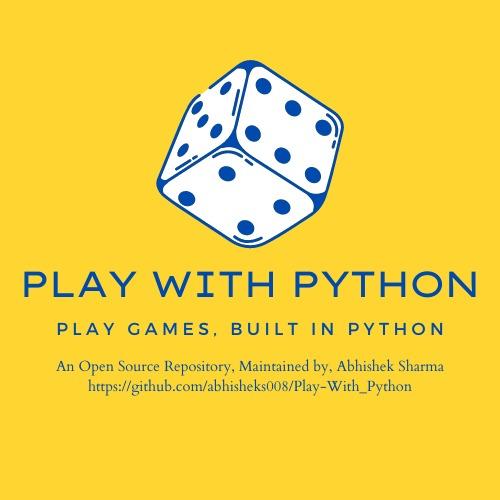Play With Python
Play Games, Built in Python. An Open Source Repository maintained by, Abhishek Sharma.
Created on 17th November 2022
•
Play With Python
Play Games, Built in Python. An Open Source Repository maintained by, Abhishek Sharma.
The problem Play With Python solves
Gaming is really a workout for your mind disguised as fun. Studies have shown that playing video games regularly may increase gray matter in the brain and boost brain connectivity. Gray matter is associated with muscle control, memories, perception, and spatial navigation. Video games can also teach important skills or address serious issues, organizations such as Games For Change promote the use of games for education and social action, and often involve young people in the creation of games they can use to express themselves on important issues and current events. Some medical professionals, such as Doctor Kourosh Dini, also feel that “age appropriate multi-player video games can allow children to learn how other people think - a key aspect of empathy. Games can also help a child become more comfortable with new and ever progressing technology.
As gaming is one of the essential part of our life, and at the same time developing new skills is another thing we need to focus on. Hence, to do all these things altogether I've decided to create an open source repository, in which various contributors will contribute in different games based on Python programming language. Play With Python is that one stop solution which will provide you fun and development at the same time!
🧮 Structure and Workflow
main.py
- This is the main Python file for developing each game here in this repository.README.md
- This is face of your game project. Follow the template and represent your project accordingly.requirements.txt
- This file contains all the required libraries/packages while developing this project.- Images - This folder consists the snapshots/images for showcasing the demonstration of the game you have developed.
Open Source Programs participated: IEEE IGDTUW Week of Code (Nov, 2022)
Challenges I ran into
Setting up the work environment
When you’re first starting out in Python, it’s important to set up all of the necessary environments. Doing this can be something of a challenge. But, to make things easier, you can use Python’s Integrated Development Environment on your PC, which makes it easy for you to install a single application. You can then perform every function within that single application.
Decide what to write
The next challenge you’ll face is deciding what to write. Unlike humans, who can interpret nuances and intentions, computers need to be told what to do at every single stage. For new programmers, this can be a challenge. You have to be super detail oriented, as every single word that you write in the code will make it perform in a certain way. Plus, for every word you add, the chances of making an error increase.
However, Python does try and help newbies with this challenge. How? By providing a feature which will help you to auto-complete the code. Python also includes a facility which sets the data types of variables, which should make your life easier.
Compiler errors
For a newbie to the world of programming, compiler errors can seem daunting. Particularly when you execute your code for the first time, the appearance of compiler errors can induce panic. However, Python has a way to help you fix these errors, thanks to its inbuilt shell script which will help you find errors in your code in a user-friendly way.
Debugging the code
It’s a phrase that is often bandied about in Hollywood movies, but when it comes to actually debugging code, it can be difficult to know where to start. When you’re new to programming, it can be easy to make syntax errors which create problems in the code. Debugging your code is an important way of learning to avoid syntax errors.