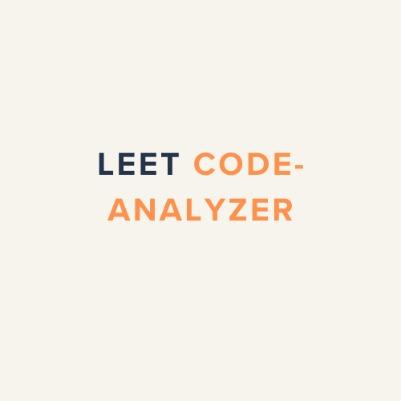Leet Code-Analyzer
#LeetCode-Analyzer Enhance, Analyze, and Perfect Your Code!
Created on 5th November 2023
•
Leet Code-Analyzer
#LeetCode-Analyzer Enhance, Analyze, and Perfect Your Code!
The problem Leet Code-Analyzer solves
Our Chrome extension, "Leet Code-Analyzer," solves the problem of code quality and optimization for programmers and developers. It provides a range of benefits, including:
Code Quality Assessment: The extension helps developers assess the quality of their code by analyzing it on various parameters, such as readability, performance, indentation and comments.
Code Rating: It assigns a rating or score to the code, allowing developers to quickly gauge how well their code adheres to coding standards and industry best practices.
Code Improvement Suggestions: "Leet Code-Analyzer" provides concrete suggestions to improve the code. It can offer recommendations on code structure, variable naming, optimization opportunities, and more.
Learning Tool: It can be a valuable learning tool for programmers, especially those who are new to coding or want to improve their skills. By analyzing and suggesting improvements, it educates users on coding best practices.
Time-Saving: Developers can save time by getting instant feedback on their code, rather than manually reviewing and improving it themselves.
Interview-Preparation : Developers can practice the code writing skills which will help them to write a clean code and can create a good impression among others.
Challenges we ran into
While building our chrome extension we faced several problems :
Integration with Code Editors: Making the extension work seamlessly with various code editors and IDEs can be challenging. Different editors have their unique APIs and requirements, which may require a significant amount of development and testing.
Code Parsing and Analysis: Accurately parsing and analyzing code, especially in multiple programming languages, can be complex. Different coding languages and styles may require specific analysis techniques.
Performance Optimization: Ensuring that the extension performs well and doesn't slow down the user's browser or code editor is crucial. Efficient algorithms and data structures are needed for quick code analysis.
False Positives and Negatives: Striking the right balance between identifying real code issues and avoiding false positives and negatives can be challenging. Overly aggressive or conservative analysis can frustrate users.