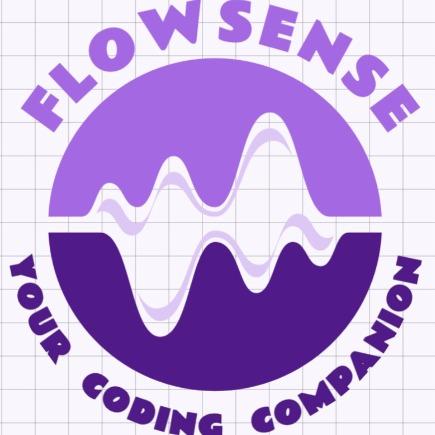FlowSense
Your coding companion: Track, improve, and connect with developers worldwide.
Created on 19th January 2025
•
FlowSense
Your coding companion: Track, improve, and connect with developers worldwide.
The problem FlowSense solves
FlowSense: Your AI-Powered Coding Companion
FlowSense is the ultimate AI-driven tool for developers to track, analyze, and optimize their coding workflow. By integrating seamlessly with VS Code, it captures real-time data on coding time, focus score, code quality, and error tracking. But it doesn’t stop there—FlowSense uses advanced AI to provide personalized recommendations, automate repetitive tasks, and foster collaboration among developers.
The Fitness Tracker Analogy :
Think of the VS Code extension as a fitness tracker for your code. Just like a fitness tracker monitors your steps, heart rate, and sleep patterns, FlowSense tracks your coding activity, focus levels, and error rates. It gives you real-time feedback on your "coding health," helping you stay productive and efficient.
Now, imagine the website as your personal gym and social club. It takes the data from your fitness tracker (the VS Code extension) and turns it into actionable insights. You can see detailed analytics, join coding challenges, and connect with other developers to share tips, collaborate on projects, and grow together.
Why FlowSense is Indispensable ?
FlowSense isn’t just another productivity tool—it’s a revolution in how developers work and grow together. Here’s how it makes coding better:
AI-Powered Insights:
Get personalized recommendations to improve your coding habits and productivity.
Example: "You’re most productive in the morning. Schedule deep work during this time!"
Error Prediction and Resolution:
AI identifies patterns in your errors and suggests fixes before they become critical.
Example: "You often encounter TypeErrors. Here’s how to avoid them."
Code Optimization:
AI analyzes your code for inefficiencies and suggests improvements for performance and readability.
Example: "This loop can be optimized using a map function. Click to refactor."
Community and Collaboration:
Connect with developers worldwide, share your progress, and collaborate on projects.
Challenges I ran into
While building FlowSense, we faced several challenges:
-Data Accuracy: Ensuring the VS Code extension accurately tracked coding activities without missing or duplicating data.
--Solution: We implemented robust event listeners and validation checks to ensure data integrity.
-Real-Time Syncing: Syncing data between the VS Code extension and the web dashboard in real-time was tricky.
--Solution: We used WebSocket connections to enable seamless, real-time updates.
-Error Tracking: Classifying and categorizing errors (e.g., TypeError, ReferenceError) required advanced parsing and analysis.
--Solution: We integrated a custom error-detection algorithm to identify and categorize errors effectively.
-User Privacy: Ensuring user data was secure and private while being transmitted and stored.
--Solution: We implemented end-to-end encryption and followed best practices for data security.
-AI Integration: Building AI models that could provide accurate and actionable insights without overwhelming the user.
--Solution: We used lightweight machine learning models and fine-tuned them with developer-specific datasets.
-Community Features: Building a scalable and engaging platform for developers to connect and collaborate.
--Solution: We used a combination of social features (e.g., profiles, activity feeds) and gamification to foster engagement.
Tracks Applied (2)
AI
Software Development
Cheer Project
Cheering for a project means supporting a project you like with as little as 0.0025 ETH. Right now, you can Cheer using ETH on Arbitrum, Optimism and Base.