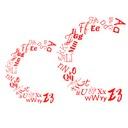Change Case Chrome Extension
It changes the case of selected text in a webpage to lowercase, uppercase or Sentence case.
Created on 28th August 2022
•
Change Case Chrome Extension
It changes the case of selected text in a webpage to lowercase, uppercase or Sentence case.
The problem Change Case Chrome Extension solves
When we are typing in a website, we often forget to read an instruction which says "Use only Capitals" or "Use all lower case letters". We may have to retype the entire text again. Also sometimes we forget to make the first letter of each sentence captial. Sometimes, we may have also typed a document with caps lock ON. Retyping all of this is tiring and time consuming. The hectic problem of retyping the whole can be solved by installing this chrome extension which is extremely easy and requires no tech knowledge and can be used by any layman by visiting a link and clicking "add to chrome".
We have given the user two options to change the case of selected text -
- Select text -> right click -> select change case in context menu -> select your required case.
- Click Ctrl + Shift + L to toggle between Sentence case, Upper case and lower case i.e.
Click once for sentence -> again for upper -> again for lower ->repeat.
The selected text is replaced with required case.
Challenges we ran into
We have never built a chrome extension before but we were familiar with JavaScript. We could not use JavaScript directly. We had to use chrome API commands. We had to go through chrome extensions documentation and write accordingly.
We were unable to directly execute js but it was running directly in the web console. There were errors in the Inspect popup -> console of the extension. After going through stack overflow we realized that we had to request for permissions in manifest.json.
Also we figured out how to run js in background rather than including script in popup.js
Finally, we overcame many bugs and errors and built the extension.
Technologies used