Collaboration tools we use at Devfolio
Check out these tools we use at Devfolio for collaboration that brings out the best in our team!

If your 2020 resolution is to bring out the best at work with your team, this article is the one to look out for. While getting over procrastination is entirely on you, we can help you speed up your work with a set of collaboration tools that we use regularly.
Changing times
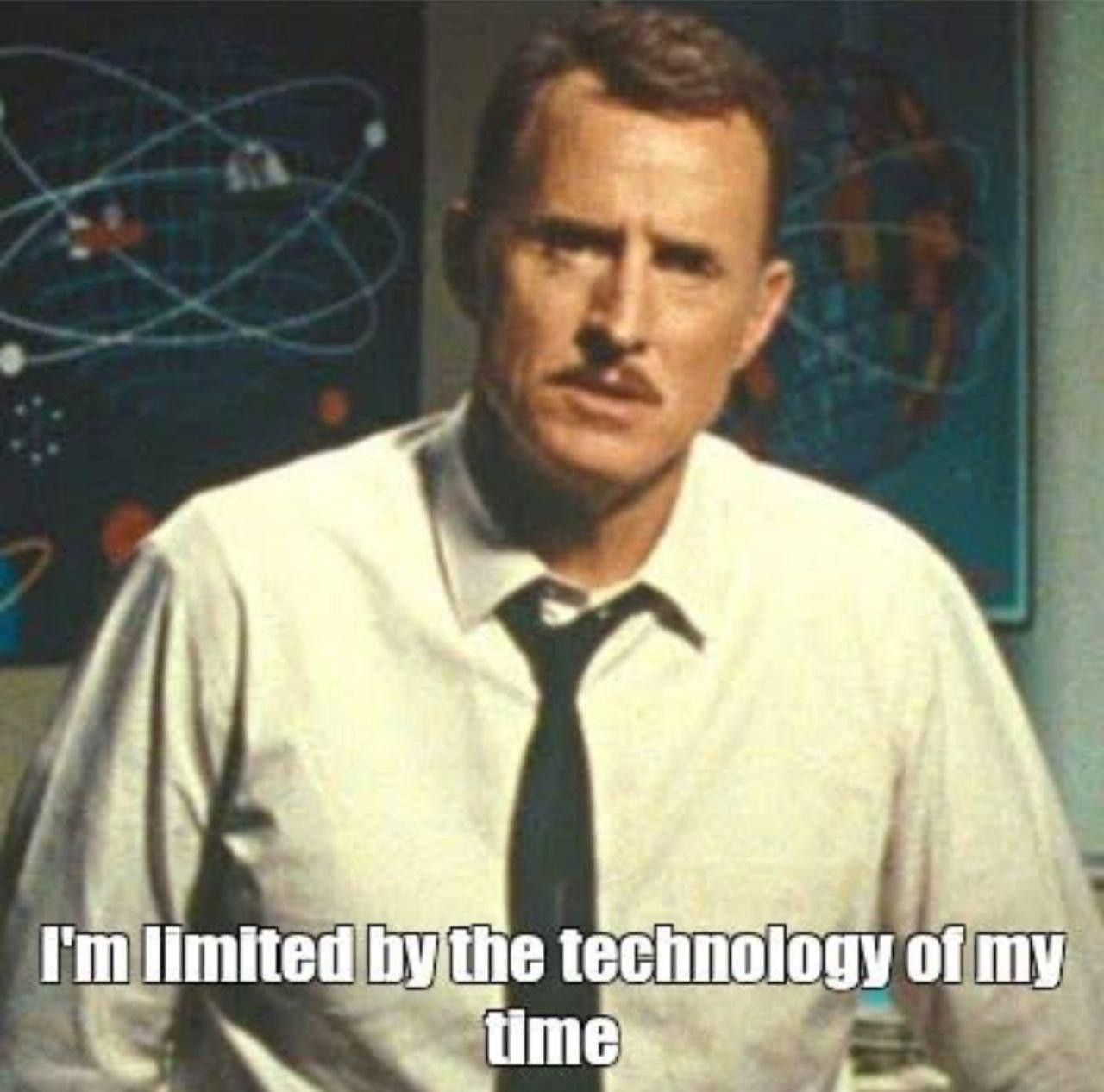
Technology is growing so rapidly that we have an app for every chore we do! This not only makes us faster, but it also lets us focus on doing incredible things while the apps do all the heavy lifting.
Coming to the point, our team uses many excellent tools that help us speed up our processes and stay in sync with work, the team, and the community.
Converting hard work into smart work is the need of the hour to catch up with the highly competitive world around us, and these tools definitely help you in doing that!
Let's take a look at them!
For communication
Slack
This is a no-brainer, right? Slack is where work happens. We stay in the loop with our team, divide teamwork into channels, and make things less cluttered by replacing emails with conversations on Slack. We share work files, integrate various tools/apps like GitHub, Twitter, Metabase, etc. into it and much more. We used to use Slack as an information-sharing platform for our community, but with large numbers, it does get messy at times. That's when Telegram comes to the rescue!
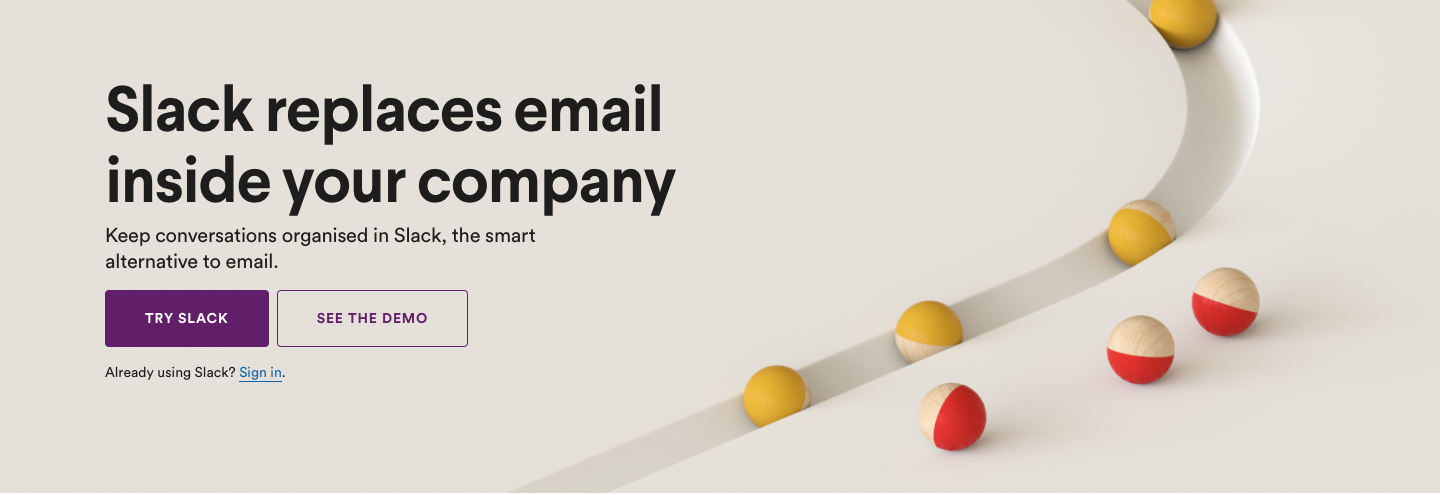
Telegram
We've been using Telegram for over 4 years now, and it has made communication with the team and the community flawless, be it messaging or calls. Due to its cloud-based technology, Telegram is highly portable. You can continue where you left off, from any device of your choice. End-to-end encrypted secret chat is another great feature.
Due to the limit for the number of group members (upto 200k) being beyond what most messaging apps like WhatsApp provide, we use Telegram to stay connected with our community and keep them updated about the latest news.
Check out our community group on telegram: https://t.me/devfolio
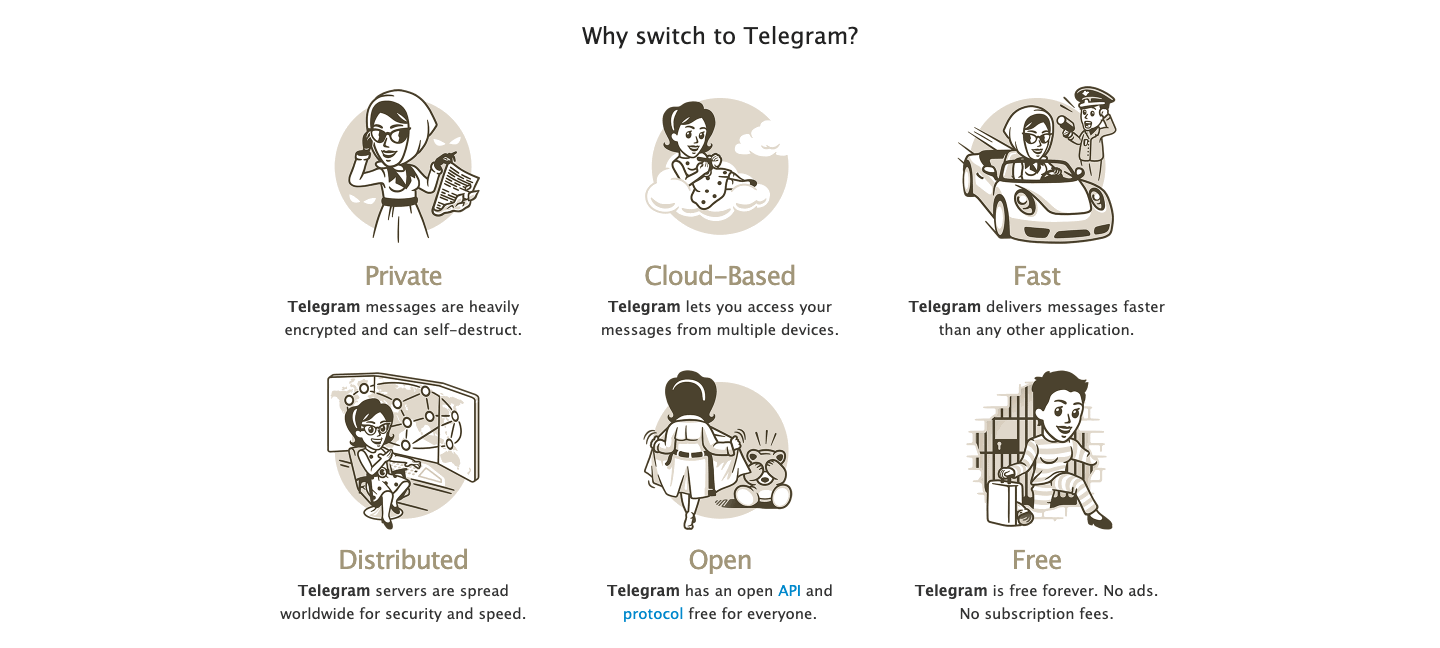
To create documents
Dropbox Paper
We use Dropbox Paper to create beautiful shareable docs. It is pretty straightforward and free to use, and as it is cloud-based, it is super easy to work in collaboration with the whole team. While all the team related documents are now made in Notion, we still use Dropbox Paper when it comes to sharing documents with the community.
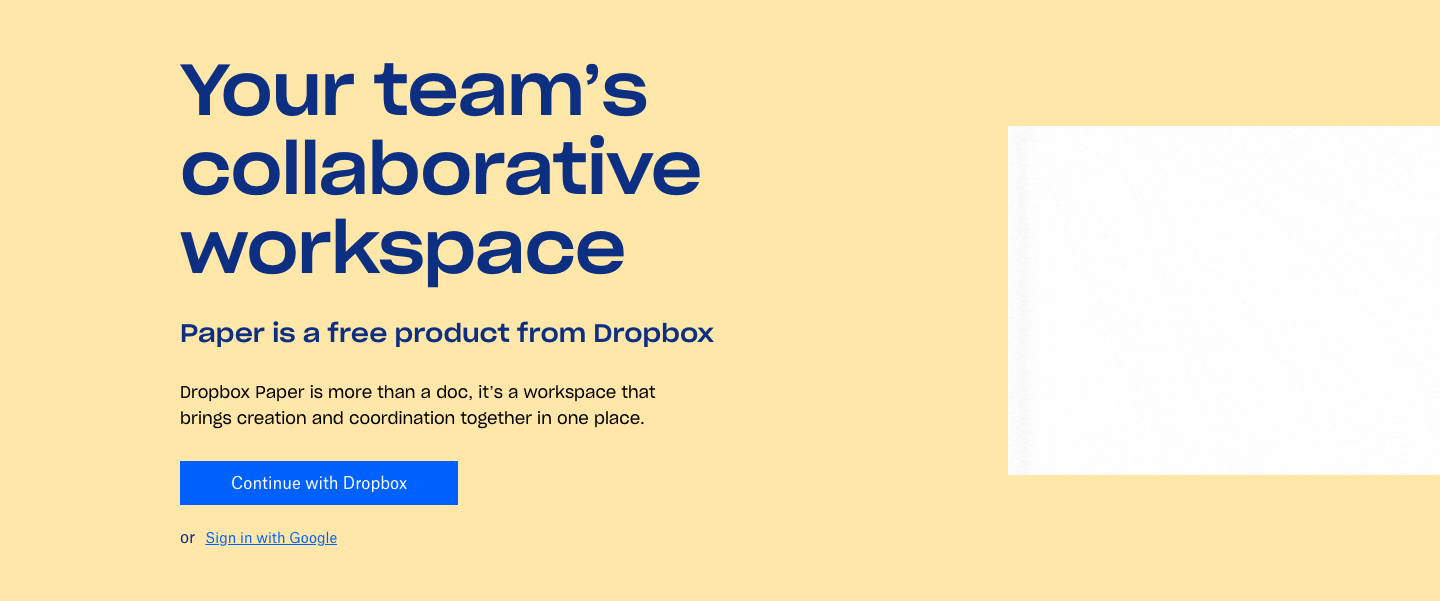
For screen capture
CloudApp
If everything is going on the cloud, why not screen captures?! We use CloudApp, the cloud-based screen capturing tool for all our screenshots and recordings. It associates every captures with a shareable link, which we can then share with the team or anyone else. CloudApp has definitely helped us in saving some extra bytes of storage, keeping all the important screenshots intact on the cloud, and of course, a ton of time. It provides various screen capturing options like the normal screenshots, HD screen recording, and even GIF capture.
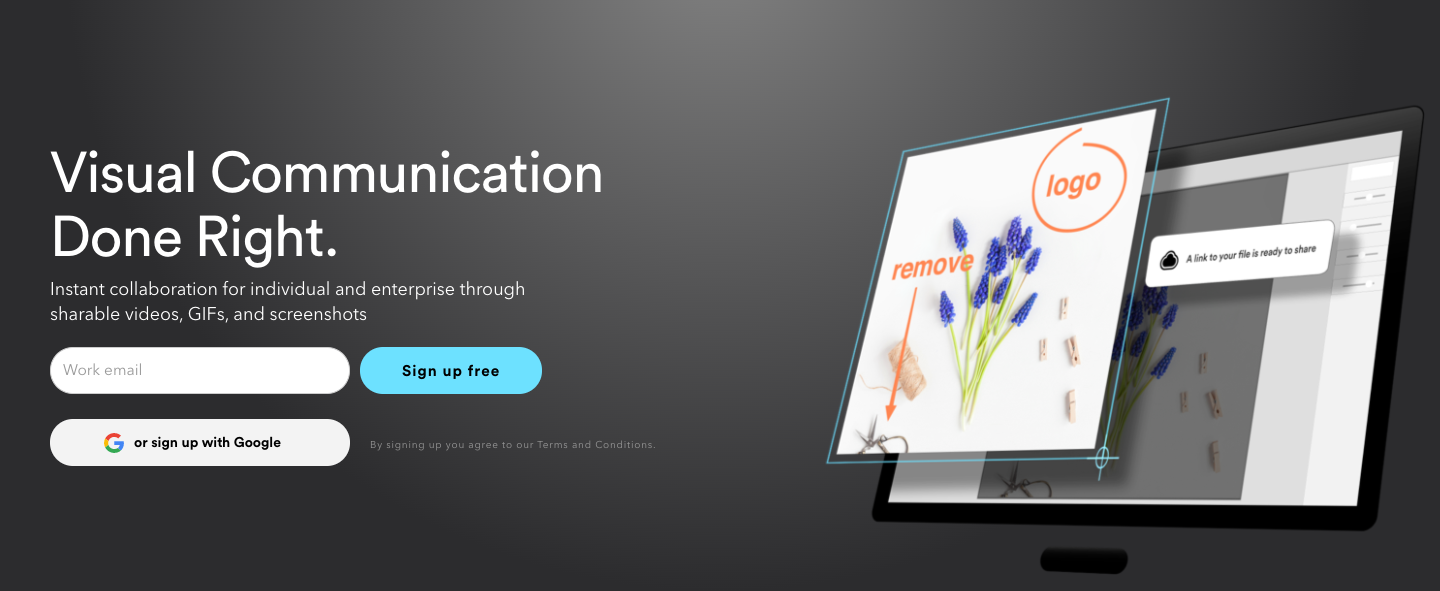
For virtual meetings
Zoom
Virtual meetings, webinars, conferences, screen-sharing, calls, all in one place! Zoom supports up to 1,000 video participants and 10,000 viewers, making it one of the most efficient ways of virtual communications. It is also a highly portable app with its variants available in all the major OS, web, and phone. We use Zoom for all our remote team meetings and calls due to its speed, ease to use, and of course, for a brilliant screen-sharing experience.
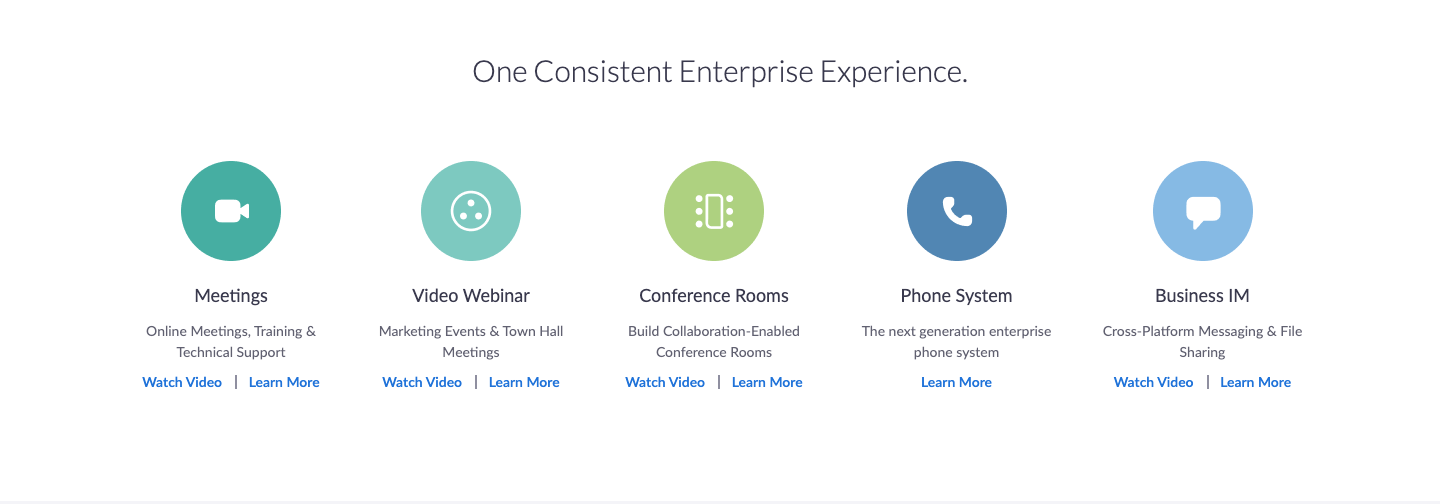
Google Meet
Not everyone uses Zoom, and that takes us to the next most reliable tool, Google Meet. We do most of our community interactions on Google Meet. Hackathon organizers on Devfolio will surely know what we're talking about! 😛 Google Meet may not have as many features as Zoom, but it does the job just fine. It is a bit unwieldy at low internet speed but is still a great choice with convenience and ease of use being major factors.
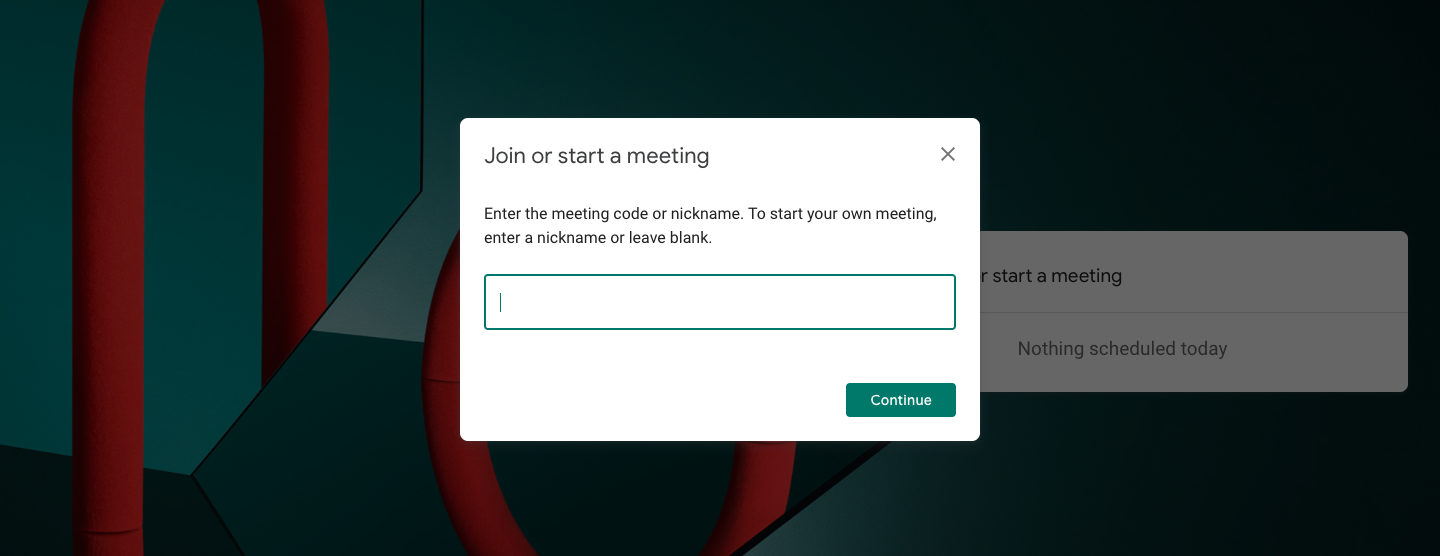
For forms and spreadsheets
Airtable
If technology were chemistry, mixing spreadsheets and databases would produce Airtable. It brings together kanbans, grids, calendars, galleries, and forms in a perfect amalgamation. A strong contender of Google Sheets, but with a dash of flair, Airtable has that leading edge due to its brilliant database handling features. Airtable can be used for creating a perfect workflow for your team! We use Airtable for forms and also their beautiful kanbans to keep track of workflow.
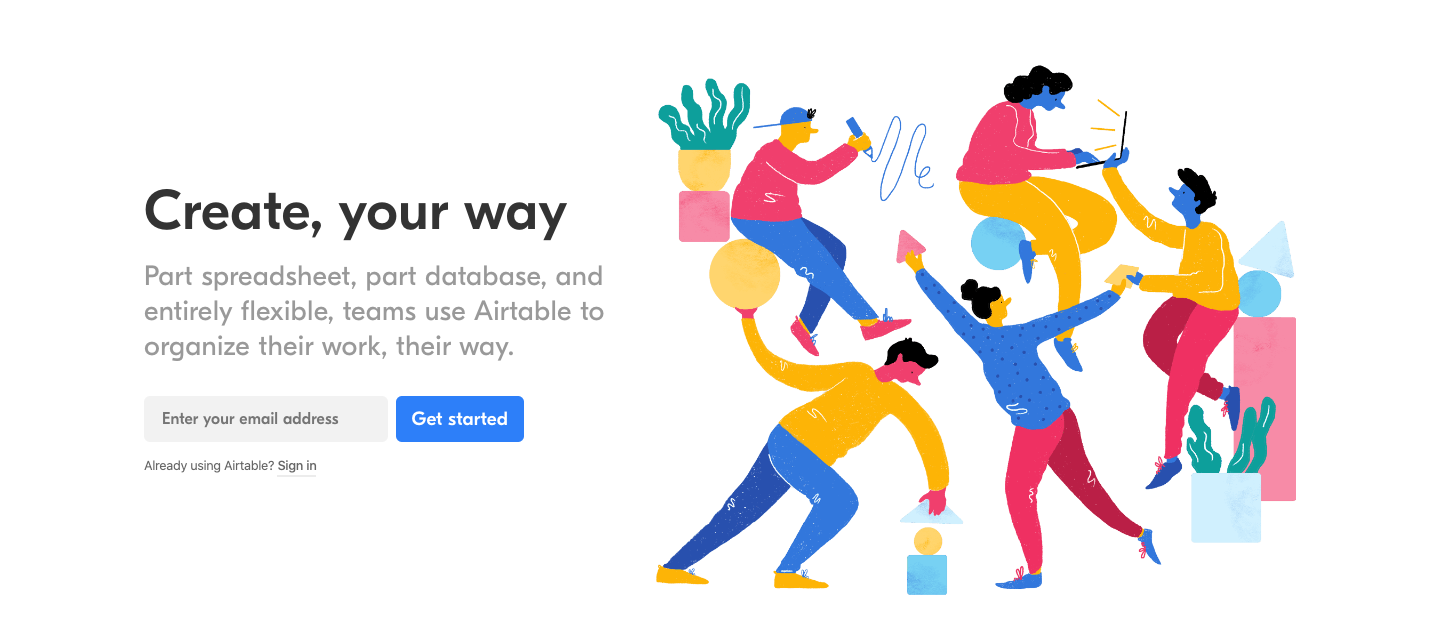
Google Sheets
Gone are the days of sharing Excel sheets via email with no way to work collaboratively. Google Sheets can also do a lot of heavy lifting too. It is also easy to share sheets with people outside the team, which we keep doing with our friends. The fact that Google Sheets works in sync with Google Forms is a bonus, with it being super easy to collate form responses in a single place.
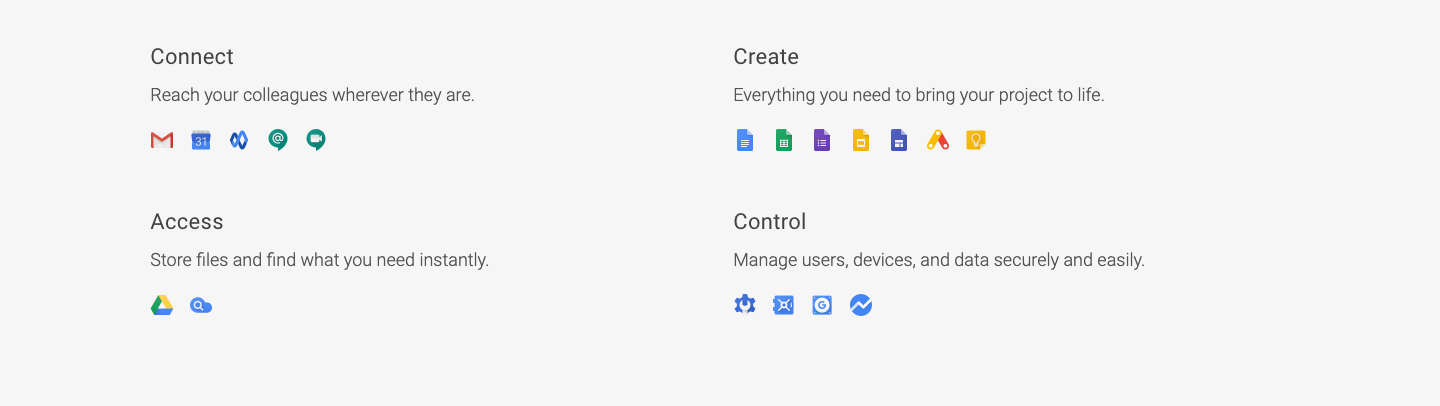
For design
Figma
Figma is where our design team showcases its creative zeal! With features quite similar to Sketch, the added collaborative workability makes Figma our favorite tool for web design. Figma is also highly portable - design stuff flawlessly on your browser or your desktop app along with your team. We would also make an honorary mention to InVision, which was our goto design tool for collaboration before we made our move to Figma!
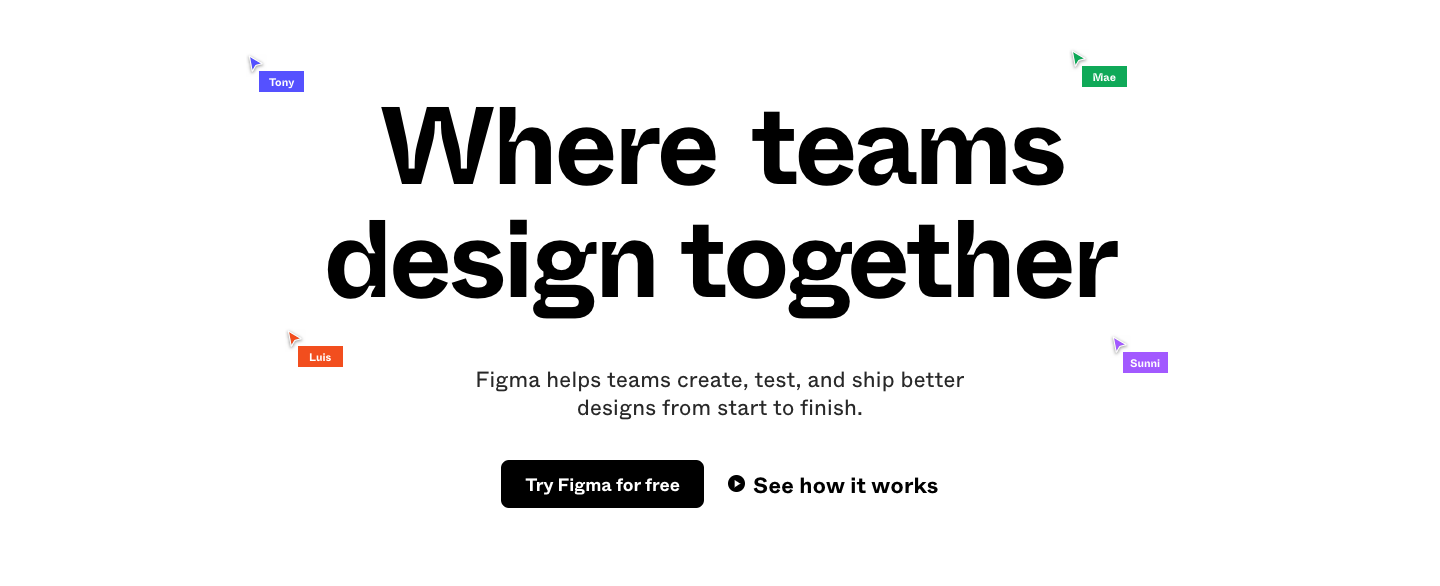
Milanote
We recently discovered Milanote which is a tool for organizing creative projects into beautiful visual boards. By design, it feels a lot like working on the wall in a creative studio - visual, tactile and sometimes a bit messy - Milanote is a great fit for designers who work in teams remotely.
Its key features are
- Write notes & to-do lists, upload images & files and save things you find on the web
- Organize visually using the flexible drag and drop interface.
- Boards by default are a private place to think, but with a single click you can create a shared workspace for collaboration with your team
- Milanote is filled with hundreds of built-in templates to help you get started with a variety of different projects, from creating a mood board to writing that perfect creative brief.
While the free version is available with no time limit, the PRO version is $9.99 per month.
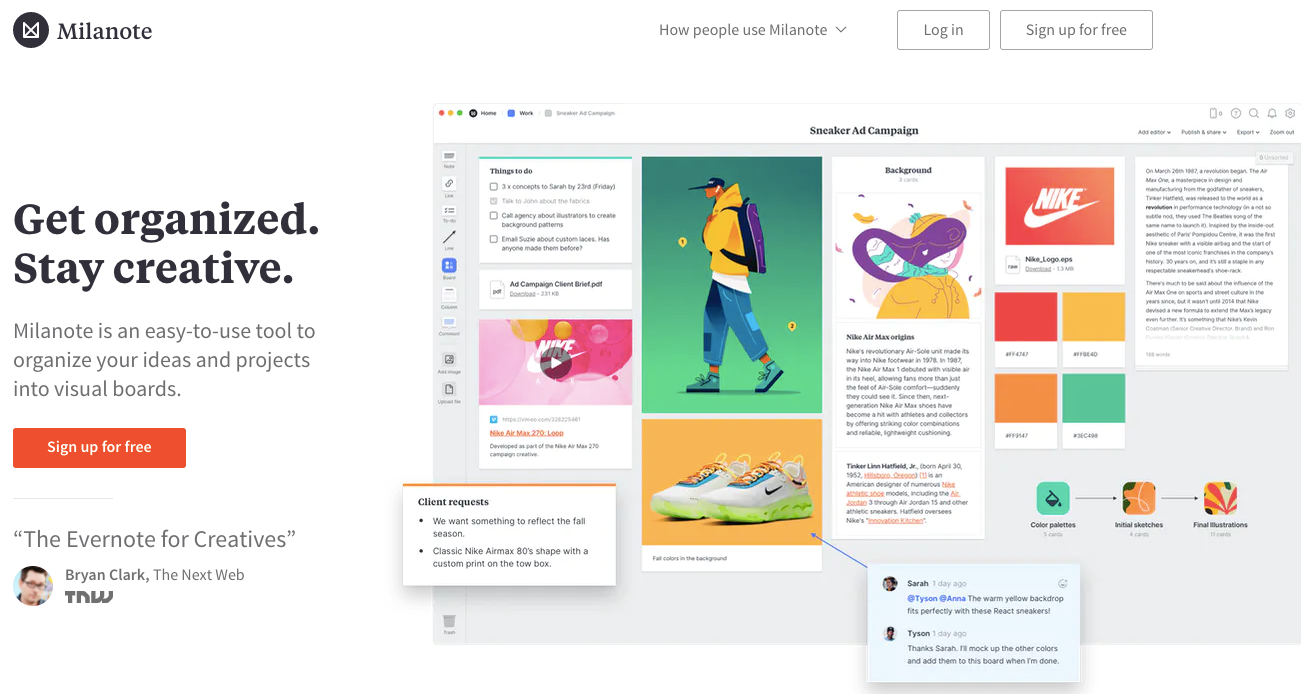
For code collaboration
GitHub
Oh, come on. We don't have to say it! But yes, if you are entirely new to the world of development, get started with GitHub right away! GitHub makes it possible to code collaboratively with your team, host your code for others to review it, and vice versa, promote open source, and the list goes on. Version control is the top priority while building collaboratively, and GitHub makes it easy to do it.
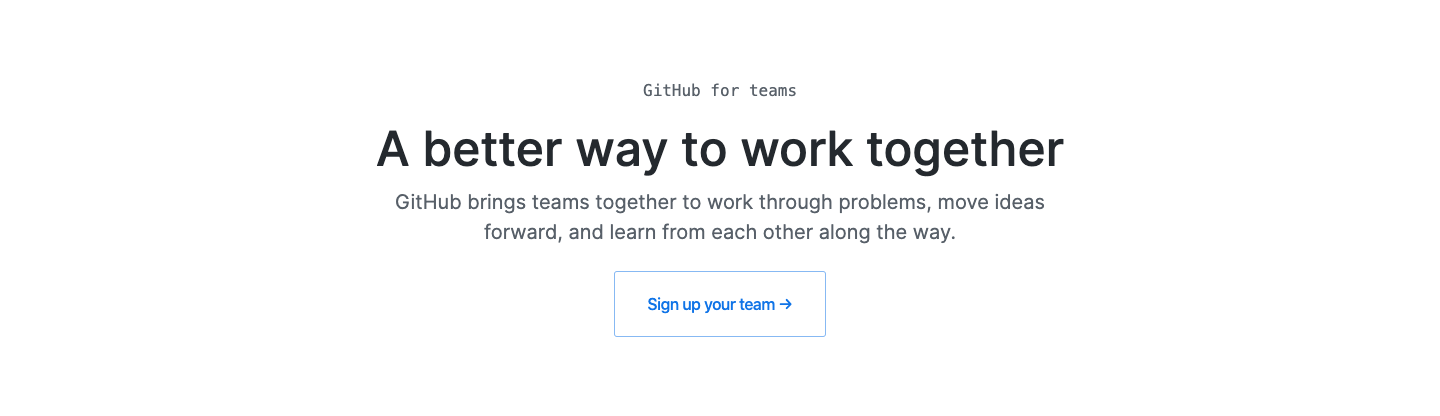
An all-in-one workspace
Notion
Our FAVORITE work tool amongst all others! We used to use a combination of Trello, Paper, and Slack, but Notion changed it all! We now use Notion for almost everything Devfolio, Fold, and personal use! An all in one workspace that brings together all kinds of tools necessary for work - your docs, databases, projects, and tasks. Notion has made our work more transparent, helping us keep track of our personal tasks, and even catch up on what the rest of the team is working on. Notion provides fantastic templates related to design, engineering, education, product, sales, marketing, support, and what not! Clear to say, Notion backed by the support of Slack and Telegram forms a strong foundation for staying in sync with the team.
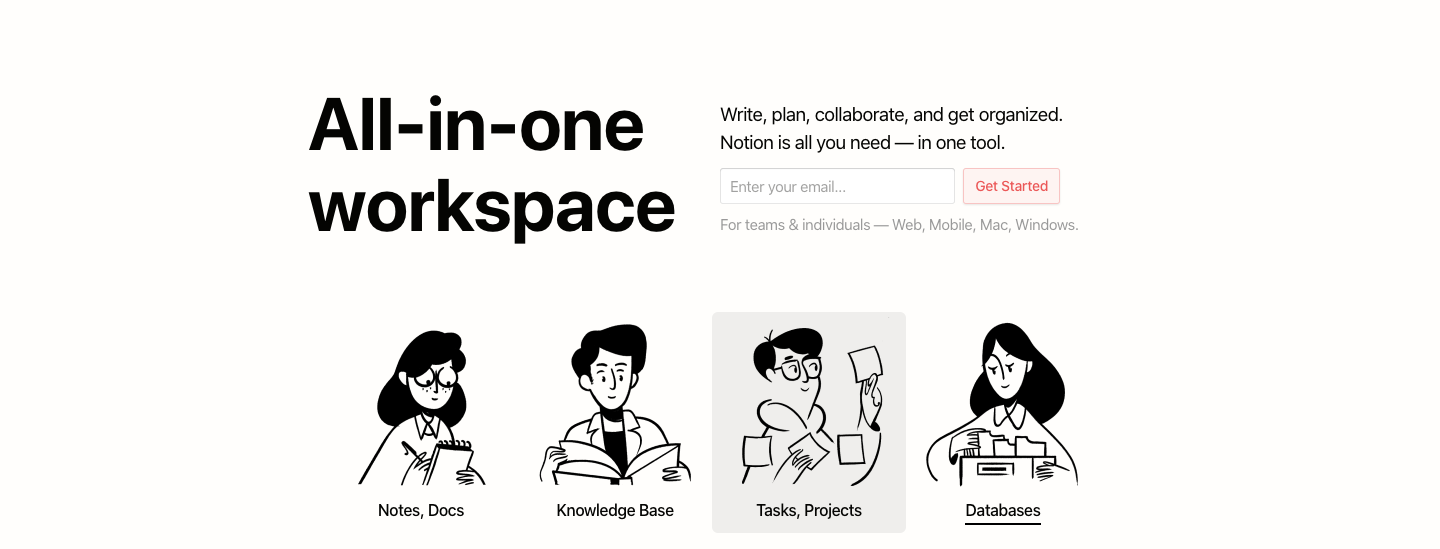
Tools are not the final frontier!
True that these tools do make us more organized and swift, but it takes a lot more to become productive and to optimize your creative hours! In the next article, we'll share how to make the best out of your personal workspace. Yours truly is an expert in turning a cluttered workspace into a focus enhancing one. Stay tuned ❤️
Have fun using these apps, people! (If you're new to it 🤓)
Cheers!
